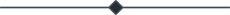DBMS: Introduction, Types, Features, and Uses
- Amruta Bhaskar
- Jan 7, 2021
- 0 comment(s)
- 2823 Views

A Database Management Software (DBMS) is used for storing, manipulating, and managing data, such as format, names of fields, and record and file structures in a database environment. Users can construct their databases using a DBMS to satisfy their business requirements. For example, dBase was one of the first DBMS for the micro-computers.
To interact with a database, a DBMS package generally uses SQL queries. It receives a command from a database administrator (DBA) and prompts the system to perform the necessary action. These instructions can be about loading, retrieving, or modifying existing data in the system.
Over the years, new DBMS have been introduced with different architecture and application focus. One such example is of advanced database systems that meet the requirements of modern-day database applications in terms of offering data modelling, data integration capabilities, support for multimedia data, etc.
There are five most commonly used databases:
- Hierarchical databases
- Network databases
- Object-oriented databases
- Relational databases
- NoSQL databases
- Hierarchical Databases:
Just as in any hierarchy, this database follows the progression of data being categorized in ranks or levels, wherein data is categorized based on a common point of linkage. As a result, two entities of data will be lower in rank and the commonality would assume a higher rank.
- Network Databases:
In Layman terms, a network database is a hierarchical database, but with a major tweak. The child records are given the freedom to associate with multiple parent records. As a result, a network or net of database files linked with multiple threads is observed. Certainly, a complex framework, network databases are more capable of representing two-directional relationships. Also, conceptual simplicity favours the utilization of a simpler database management language. The disadvantage lies in the inability to alter the structure due to its complexity and also in it being highly structurally dependent.
- Object Oriented Databases:
Those familiar with the Object-Oriented Programming Paradigm would be able to relate to this model of databases easily. Information stored in a database is capable of being represented as an object which responds as an instance of the database model. Therefore, the object can be referenced and called without any difficulty. As a result, the workload on the database is substantially reduced.
- Relational Databases:
Considered the most mature of all databases, these databases lead in the production line along with their management systems. In this database, every piece of information has a relationship with every other piece of information. This is on account of every data value in the database having a unique identity in the form of a record. It is also worth being aware of the fact that in Relational databases, scaling and traversing through data is quite a light-weighted task in comparison to Hierarchical Databases.
- NoSQL Databases:
A NoSQL originally referring to non SQL or non-relational is a database that provides a mechanism for storage and retrieval of data. This data is modelled in means other than the tabular relations used in relational databases.
A NoSQL database includes simplicity of design, simpler horizontal scaling to clusters of machines and finer control over availability. The data structures used by NoSQL databases are different from those used by default in relational databases which makes some operations faster in NoSQL. The suitability of a given NoSQL database depends on the problem it should solve. Data structures used by NoSQL databases are sometimes also viewed as more flexible than relational database tables.
A database management software features data independence, as the storage mechanism and formats can be changed without altering the entire application within the database. Some common examples of popular, free business database software include MySQL, Microsoft SQL Server, Microsoft Access DBMS, Oracle, IBM DB2, and FoxPro. For example, MySQL, a free business database software, is high-performance database software that helps enterprise users build scalable database applications. Similarly, the features of FoxPro include creating, adding, editing and removing information from a database.
Main Features of a DBMS
Some of the significant features of database management software include:
- Low Repetition and Redundancy
In a database, the chances of data duplication are quite high as several users use one database. A DBMS reduces data repetition and redundancy by creating a single data repository that can be accessed by multiple users, even allowing easy data mapping while performing ETL.
- Easy Maintenance of Large Databases
Most organizational data is stored in large databases. A DBMS helps maintain these databases by enforcing user-defined validation and integrity constraints, such as user-based access.
- Enhanced Security
When handling large amounts of data, security becomes the top-most concern for all businesses. A database management software doesn’t allow full access to anyone except the database administrator or the departmental head. Only they can modify the database and control user access, making the database more secure. All other users are restricted, depending on their access level.
- Improved File Consistency
By implementing a database management system, organizations can create a standardized way to use files and ensure consistency of data with other systems and applications. Manipulating and streamlining advanced data management systems is essential because it allows applying the same rules to all the data throughout the organization.
- Multi-User Environment Support
A database management software features and supports a multi-user environment, allowing several users to access and work on data concurrently. It also supports several views of the data. A view is a subsection of a database that’s distinct and dedicated to specific operators of the system.
As a database is typically accessed by multiple operators simultaneously, these operators may need different database views. For example, operator A may want to print a bank statement, whereas Operator B would want to only check the bank balance. Although both are querying the same database, they will be presented with different views.
In addition to the above-mentioned features, it is also important to look for qualities of a good database system, such as it should represent logical structures of the problem, eliminate redundant data storage, and offer good data access.