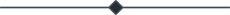How to Choose DevOps Tools
- Amruta Bhaskar
- Feb 10, 2021
- 0 comment(s)
- 1427 Views

Most developers have moved beyond understanding the business value of DevOps and on to how best to implement it. The former was easy to define, while the latter has been more difficult.
The number and types of problem domains differ greatly from one problem domain to the next. The types of processes and tools—and DevOps skills—that developers and operations professionals can apply to differ a great deal as well. For example, centralized release management processes can seriously impede success with DevOps.
Best practices are starting to emerge, however, and most enterprise DevOps shops should be following them. These best practices go beyond common sense; they get at the essence of what DevOps means for your enterprise and how to get DevOps right the first time.
It all begins with planning
As we have mentioned often, planning is essential if you want to get started with anything. Choosing the right planning tools is important to ensure proper iterations along with the development. You need to introduce Jira, Confluence and Hipchat if you want to follow a roadmap to the development of the product. These tools help you learn more about the user, what they need, and ensures quick incorporation of the feedback, thus allowing you to optimize the products.
These tools also allow you to prioritize the actions, organize the different insights into actionable inputs, and offer to brainstorm. The app idea is to get inputs from everyone on the team for the best possible outcome.
Initiate building with efficiency
When processing the development of the product, there are various factors that you need to understand. The build system software is essentially the core to DevOps, and you need to choose the tools aiding in this aspect carefully. The tool should assist with compiling codes, as well as initiating the testing for the different assets simultaneously for quick results. You can also use these tools to understand the integrity of the codes devised by the developer and identify the build and test errors formulated.
You need to choose a build tool that you believe will interact well with the different members within the toolchain. You should identify the kind of third-party integration support the build tool offers. It is also important to check on the documentation available with the build tool. Finally, investigate how jobs are created using the build tool. If overall, the tool seems to be efficient and easy-to-use, then you can opt for the same. We recommend the tool, Docker. You can also use tools like Puppet and Chef to improve the build cycle and make it interactive. For collaborative coding, you should essentially use it.
Mastering Continuous Integration for a better launch
This part is very important when you are opting for a DevOps tool. It helps continuously test the code that you have shared and then work on the bugs that may exist. This way you will be able to fix the issues at the earliest and get rid of them too. Introducing new features will not require you to thoroughly go through the bugs and errors at the last moment. You can simply work on improving it as the feature is being introduced.
You need tools that can help you immediately test the development you have just about initiated. The idea is to make builds easy and testing faster. You will need tools that help with automated testing such as Capture for Jira, Bitbucket and so on. With these tools, you can automate the test cases and save a lot of time. These tools also offer reports on the testing done and let you know what improvements you will need to initiate the release of bugs.
Mastering the art of deployment
Once you have developed a product, it is important to deploy it properly and make sure it is a success. You will need the proper deployment tools that will make it easier for you to release the new software. It will also help with urgent version releases.
You can go with a build-deployment combination tool. While it helps in building and deployment and automates certain parts of the deployment, it is not flexible. Jenkins, TravisCI are some of the instances. It is always good to choose a tool that makes deployment its primary concern.
Before choosing the tool to help with deployment, you should ideally consider all the steps involved with the deployment of the code. You also need to consider whether you need a tool with extensive scripting capabilities, or you are fine with a tool that makes you learn a new programming language. Jira Software is useful when it comes to having a single repository for the code as well as the deployment tools. You have complete access to the actual and real-time status of the release you are planning. You can even automate deployment with certain tools. AWS and Hipchat are excellent tools for automated deployment. When you begin automating deployments, begin with the lowest level environment, and test the deployment there. If you find that it is a success, then you can begin replicating the deployment to the higher environments.
You should ideally standardize the environments before going with the deployment process. Chef and Puppet are amazing tools for the same.
Continuous feedback is essential
Using Jira Service Desk, Pendo and SurveyMonkey, you can get your customers to tell you if you are doing the right thing or not. You need to understand whether what you have built has errors and bugs or not and whether it is usable.
The integration of continuous feedback gives you an insight into what the users think, and you can perform an immediate build on it. you can integrate surveys, customer service, chats and other methods to get the feedback to the releases you have just initiated. It will help you understand what changes need to be made.