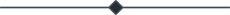Introduction to Azure Machine Learning
- Amruta Bhaskar
- Mar 9, 2021
- 0 comment(s)
- 1912 Views

Azure Machine Learning (Azure ML) is a cloud-based service for creating and managing machine learning solutions. It’s designed to help data scientists and machine learning engineers to leverage their existing data processing and model development skills & frameworks. Also, help them to scale, distribute, and deploy their workloads to the cloud. The Azure ML SDK for Python provides classes that we can use to work with Azure ML in our Azure subscription.
The Microsoft Azure Machine Learning suite includes an array of tools and services, including:
Azure Machine Learning Workbench: Workbench is an end-user Windows/MacOS application that handles primary tasks for a machine learning project, including data import and preparation, model development, experiment management and model deployment in multiple environments. Workbench interoperates with major third-party tools, including Git for version control and Jupyter Notebook for data cleaning and transformation, statistical modelling and data visualization.
Azure Machine Learning Experimentation Service: This service interoperates with Workbench to provide project management, access control and version control (through Git). It helps support the execution of machine learning experiments to build and train models. Experimentation also focuses on the construction of virtualized environments, which enables developers to properly isolate and operating models, and records details of each run to aid in model development. Experimentation can deploy models locally, in a local Docker container, a Docker container within a remote virtual machine (VM) and through a scale-out Spark cluster running in Azure.
Azure Machine Learning Model Management: This service helps developers track and manage model versions; register and store models; process models and dependencies into Docker image files; register those images in their own Docker registry in Azure, and deploy those container images to a wide assortment of computing environments, including IoT edge devices.
Microsoft Machine Learning Libraries for Apache Spark (MMLSpark): MMLSpark provides a series of tools that integrate Spark pipelines with related machine learning tools, including Microsoft Cognitive Toolkit and OpenCV library. These libraries accelerate the development of machine learning models that involve image and text data.
Visual Studio Code Tools for AI: This service is an extension of Visual Studio Code (VS Code) -- a desktop source code editor for Windows, macOS and Linux -- that helps developers create scripts and gather metrics for Azure Machine Learning experiments.
Azure Machine Learning Studio: This is a visual, drag-and-drop tool designed to help users build and deploy predictive analysis models with no coding required.
Azure Machine Learning deployment options
Data scientists and developers can use Microsoft Azure Machine Learning tools to create and deploy models on premise, in the Azure cloud and at the edge with Azure IoT edge computing. However, Azure also offers several high-performance deployment options, including:
VMs with graphic processing units (GPUs): The Azure VMs designed to run machine learning projects increasingly use GPUs, rather than more traditional central processing units (CPUs), because they can handle the complex math and parallel processing required to render images efficiently -- a feature that is ideal for much artificial intelligence and machine learning computations.
Field-programmable gate arrays (FPGAs) as a service: FPGA chips can be programmed using machine learning models, which allows models to operate at computer hardware speeds, and vastly improves the performance of machine learning and data analytics projects. FPGA services are currently limited to supporting projects in TensorFlow and ResNet50-based image classification and recognition.
Microsoft Machine Learning Server: This deployment option provides an enterprise-class server intended specifically for distributed, highly parallel workloads developed in languages such as R or Python. It is intended for tasks such as high-performance analytics, machine learning and data analysis, and runs on Linux, Windows, Hadoop and Apache Spark.
Azure Data Science Virtual Machine: This is a VM in Azure intended for data science projects under Windows Server, Ubuntu Linux and OpenLogic CentOS. It includes data science and development tools, and enterprises can use them to build data analytics and machine learning applications. Developers can call Azure Data Science VMs from Azure's Experimentation or Model tools.
Microsoft Azure Machine Learning integrates with an array of machine learning platforms and frameworks -- many of which are open source. In addition to Microsoft Cognitive Toolkit, support frameworks include Spark ML, TensorFlow and scikit-learn framework.
The most significant reasons to choose Azure ML for your Machine Learning solutions include:
- Use Machine Learning as a Service
Microsoft Azure offers Azure Machine Learning as a pay-as-you-go service. Using Azure ML, the businesses do not require setting up complex or purchasing any big hardware or software. They just need to purchase the services and can start developing their Machine Learning applications immediately.
- Easy & Flexible building interface
Business can execute their Machine Learning development through the Microsoft Azure Machine Learning Studio. It offers drag and drop components that minimize the code development and straightforward configuration of properties. Moreover, it helps businesses to build, test and generate advanced analytics based on the data.
- Wide range of supported algorithms
Azure ML offers readily available well-known algorithms that can be configured simply by drag and drop. It does not require the knowledge of data science or expertise in algorithms; you just need to know when to use them. Specific algorithms like logistic regression and decision tree can also help in devising real-time predictions or forecasts. Moreover, there is no limit in importing training data and you can fine-tune your data easily. This feature of Azure ML significantly saves cost and help to generate revenue.
- Easy implementation of web services
All you need is to drag and drop your data sets, algorithms, and link them together to implement web services needed for ML development. Once you have practised with the environment, you just need to test, which would be ready for further use, then you need to click one button to create and publish the web service. Now, you can use the web service from any device by passing valid credentials.
- Great documentation for Machine Learning Solutions
Microsoft Azure offers full stacks of documentation like quick starts, tutorials, references, and lots of examples that help businesses to easily build, deploy, manage and access the Machine Learning solutions effectively.