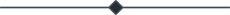Introduction to Flutter Framework
- Amruta Bhaskar
- Jan 21, 2021
- 0 comment(s)
- 1781 Views

Flutter is a free and open-source mobile UI framework created by Google and released in May 2017. In a few words, it allows you to create a native mobile application with only one codebase. This means that you can use one programming language and one codebase to create two different apps (for iOS and Android).
Flutter consists of two important parts:
- An SDK (Software Development Kit): A collection of tools that are going to help you develop your applications. This includes tools to compile your code into native machine code (code for iOS and Android).
- A Framework (UI Library based on widgets): A collection of reusable UI elements (buttons, text inputs, sliders, and so on) that you can personalize for your own needs.
To develop with Flutter, you will use a programming language called Dart. The language was created by Google in October 2011, but it has improved a lot over these past years.
Dart focuses on front-end development, and you can use it to create mobile and web applications.
Flutter is a modern framework, and you can feel it! It’s way simpler to create mobile applications with it. If you have used Java, Swift, or React Native, you'll notice how Flutter is different.
Why Flutter Framework?
1. Fast Development
Flutter is faster than many other application development frameworks. With its “hot reload” feature, you can experiment, build UIs, add/remove features, test and fix bugs faster. Thus reducing the overall app development time.
2. Expressive and Flexible UI
You can really build beautiful apps in Flutter. Also, the end-user experience is similar to native apps. Flutter has a layered architecture that lets you control every pixel on the screen. Thus, customization is very simple in Flutter. With its powerful composting capabilities, you can overlay and animate graphics, text, video, and other controls without any limitations.
You’ll also find a set of widgets that deliver pixel-perfect experiences on Android and iOS. It enables the ultimate realization of Material Design. Just in case you don’t know, Material.io is Google’s initiative to build beautiful, usable products with Material Components for digital experiences.
3. Native Performance
Flutter’s widgets incorporate all critical platform differences such as scrolling, navigation, icons and fonts. This provides a native performance experience on both iOS and Android.
4. Dart Language
Dart programming language is developed by Google and is meant for mobile, desktop, backend and web applications. It is a client-optimized language for fast performing apps on multiple platforms.
Dart is AOT (Ahead Of Time) compiled to fast, predictable, native code, allowing writing almost all of Flutter code in Dart. This makes Flutter extremely fast and customizable. Virtually, everything (including all the widgets) can be customized.
5. Important Flutter Tools
Flutter framework supports many different tools including Android Studio and Visual Studio Code. It also provides support for building apps from the command line. Dart DevTools, which is a new debugging tool, is more flexible and allows runtime inspection. You can also view logs, debug apps and inspect widgets for Flutter App Development.
Widget inspector helps to visualize and explore the tree hierarchy. Flutter uses this for UI rendering.
Timeline view helps you to monitor your application at a frame-by-frame level. You can also identify rendering and computational work in the timeline view.
Source-level Debugger: It lets you step through code, set breakpoints and investigate the call stack.
Logging View displays events from the Dart runtime, application frameworks and app-level logging events.