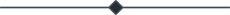What Is Tableau?
- Amruta Bhaskar
- Jun 16, 2021
- 0 comment(s)
- 1397 Views

Tableau is a business intelligence tool that is used for clear data visualization. Its interactive nature enables it to easily create visualizations in the form of dashboards, charts, graphs, worksheets, etc. This visual representation of data is highly beneficial for an organization to find solutions for many problems. An added benefit of this tool is its customization ability, which is pretty easy and can be handled by non-technical users as well.
Tableau is a Business Intelligence platform with a clear mission: help people view and understand data. The use of massive data for its analysis and to obtain business intelligence, whether it is used for millions of registrations or a combination of multiple different data sources to achieve a holistic vision, it’s not a goal for the future anymore. It’s not a “nice to have” issue, it is fundamental.
In today’s world, data and the insights we can take from it are and will be the greatest asset of the 21st century, and having tools to make that process easy is the key. It is not only that because more and more employees will need to have a greater knowledge of how to work with data, understand it and take insights from it.
Tableau Desktop
Tableau Desktop has a rich feature set and allows you to code and customize reports. Right from creating the charts, reports, to blending them all together to form a dashboard, all the necessary work is created in Tableau Desktop.
For live data analysis, Tableau Desktop provides connectivity to Data Warehouse, as well as other various types of files. The workbooks and the dashboards created here can be either shared locally or publicly.
Based on the connectivity to the data sources and publishing option, Tableau Desktop is classified into
- Tableau Desktop Personal: The development features are similar to Tableau Desktop. The personal version keeps the workbook private, and the access is limited. The workbooks cannot be published online. Therefore, it should be distributed either Offline or in Tableau Public.
- Tableau Desktop Professional: It is pretty much similar to Tableau Desktop. The difference is that the work created in the Tableau Desktop can be published online or in Tableau Server. Also, in Professional version, there is full access to all sorts of the datatype. It is best suitable for those who wish to publish their work in Tableau Server.
Tableau Public
It is Tableau version specially build for cost-effective users. By the word "Public," it means that the workbooks created cannot be saved locally; in turn, it should be saved to Tableau's public cloud which can be viewed and accessed by anyone.
There is no privacy to the files saved to the cloud since anyone can download and access the same. This version is the best for the individuals who want to learn Tableau and for the ones who want to share their data with the general public.
Tableau Server
The software is specifically used to share the workbooks, visualizations that are created in the Tableau Desktop application across the organization. To share dashboards in the Tableau Server, you must first publish your work in the Tableau Desktop. Once the work has been uploaded to the server, it will be accessible only to licensed users.
However, it’s not necessary that the licensed users need to have the Tableau Server installed on their machine. They just require login credentials with which they can check reports via a web browser. The security is high in Tableau server, and it is much suited for quick and effective sharing of data in an organization.
The admin of the organization will always have full control over the server. The hardware and the software are maintained by the organization.
Tableau Online
As the name suggests, it is an online sharing tool of Tableau. Its functionalities are similar to Tableau Server, but the data is stored on servers hosted in the cloud which are maintained by the Tableau group.
There is no storage limit on the data that can be published in Tableau Online. Tableau Online creates a direct link to over 40 data sources that are hosted in the cloud such as the MySQL, Hive, Amazon Aurora, Spark SQL and many more.
To publish, both Tableau Online and Server require the workbooks created by Tableau Desktop. Data that is streamed from the web applications say Google Analytics, Salesforce.com are also supported by Tableau Server and Tableau Online.
Tableau Reader
Tableau Reader is a free tool that allows you to view the workbooks and visualizations created using Tableau Desktop or Tableau Public. The data can be filtered but editing and modifications are restricted. The security level is zero in Tableau Reader as anyone who gets the workbook can view it using Tableau Reader.
If you want to share the dashboards that you have created, the receiver should have Tableau Reader to view the document.
Tableau is the most popular data visualization tool being used by thousands of organizations around the world, why? Here is the list of reasons.
1) Easy and fast working:
This Business Intelligence tool is primarily used for, creating reports, dashboards, performing simple statistical analytics and data discovery and visualization. What makes Tableau being unique is, it’s easy to use functionality that demands no IT knowledge to perform tasks. The complicated coding procedure is no more a hindrance to work in this tool since it uses an easy drag and drop functionality. The performance of this tool is pretty fast comparing to other self-service BI tools. Be prepared to create those eye-catchy visuals within minutes.
2) Suitable for different needs:
Being flexible to suit an individual’s need as well as an enterprise’s need, is the biggest asset of Tableau to boast about. Tableau Desktop tool is aimed for individual use whereas Tableau server for an enterprise. This doesn’t end here, there are apps available for different mobile devices and also an online server solution available with Tableau online.
3) Easy to integrate and upgrade:
Your biggest botheration of connecting to different data sources that are already working in your business environment is completely evaded with Tableau. Connect to more than 40 different sources with ease. The glad news is, the inbuilt data connectors are free in Tableau and never demands any license fee.
Many large organizations have already started using Tableau, and are unleashing the power of their valuable assets. Tableau is a user-friendly tool that helps you to effectively analyze your big data and solve all your complex business-related problems to produce rich visualizations and dashboards in minutes.
Being one of the hottest trends in Business Intelligence, learning Tableau and earning a certificate by candidates will help them to achieve a better position in their existing job and also grab new opportunities too.